Checklist - Plan
Plan of a checklist web application I plan to design and develop
Goals
- Tracker for Daily/Weekly Reset times for various games (with time zone adjustments to local)
- Task checklist with priority, time commitment, and difficulty scale.
- Time permits, alerts
Tools
- HTML
- PHP
- CSS
- JavaScript
- ???
Overview of Functions
At first, it would be on the browser, with alerts and reminders while the site is open. The browser would remember what the local user inputted.
- Create a checklist
- Multiple lists
- Multiple tasks
- Import/export spreadsheet data of customizations
- Name of list, time of reset, and checklist data input saved locally
- Time zone/reset time
- Daily, weekly, and monthly change time based on UTC
- Priorities/Alert
Customization
- Color theme
- Title and description
- Time zone
- Local to the user's system
- Manual select time zone (UTC based)
- 4 Priorities
- None, (O)
- Non-urgent (o)
- Urgent (!)
- Extremely urgent (!!!)
Plan Outline
Site map/scope of project
- Dashboard with an overview of list types and top priorities
- Would have to think about how much information about the time vs. difficulty vs. priority would show
- Everything local, if possible, to avoid data issues
- Detail view within each list
- Shows all tasks created with notes, time, priority, etc.
- Setting
- Adjust tasks, notes, types, etc.
- Any data that ends up being stored can be exported/cleared

Wireframe/Figma
- Mostly text with default colors for branding
- Add color code for list types and priority
- Multiple lists/tasks under each list
- There is a variety of amounts under each to show it remembers different tasks
Development
- HTML/PHP/JavaScript no fancy styling yet
- Create core functionality to ensure the system works without branding distractions
- CSS styling
- Branding
- Animation/micro-interactions
- UX testing
- This phase will be continuous once the live on demo.btudesign.com/checkL
- People from different time zones and regions for a couple of months to ensure the reset of the lists works as intended.
- Revise design based on feedback and repeat testing to ensure the best user experience.
The following Figma prototype is to test various components. Recommended to view on the Desktop